Sometimes you encounter a device which is old enough that it needs an ActiveX control for set-up. Some old IP Camera’s for example need this. Technology however moved forward and a “new” browser, such as Microsoft Edge, does not support ActiveX.Do we now have a piece of “e-waste”?
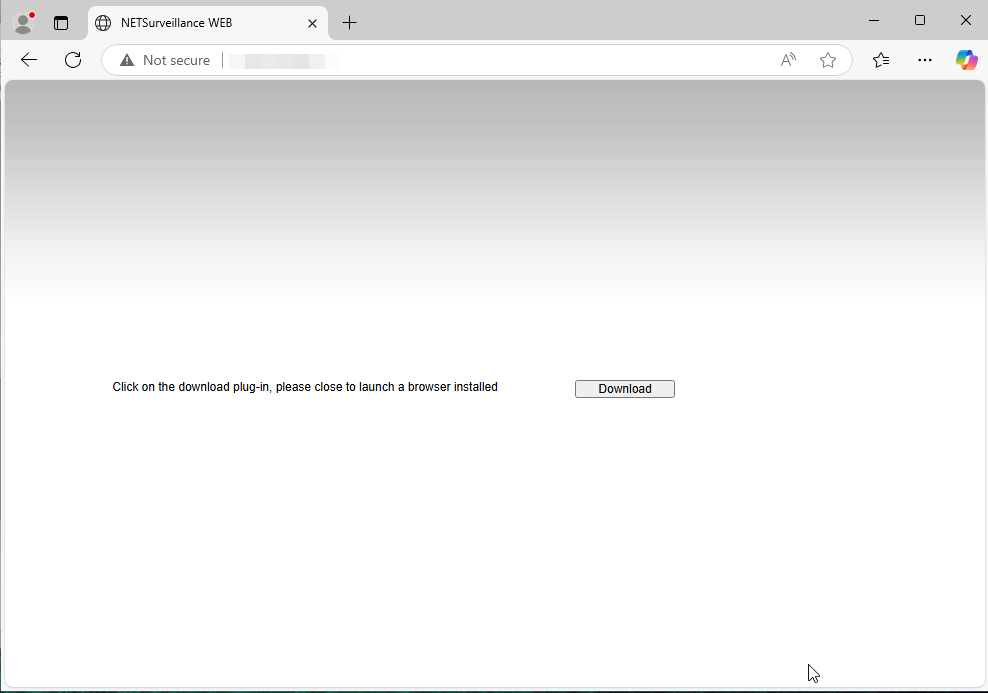
Fortunately Internet Explorer (IE) still exists within Windows 11. Microsoft Edge even used to offer rendering pages with the IE engine for compatibility. So it should be somewhere…. Question is, how do we launch it?
All it takes is a little Visual Basic call to launch it. So let’s create a small .vbs file with Notepad for example and add one line:
CreateObject("InternetExplorer.Application").Visible = trueWhen we execute this little script (just double-click on it) we are greeted by good ol’ Internet Explorer. This accepts the ActiveX controls (it might take some security tweaking to run it). And in the end we are able to configure our device.
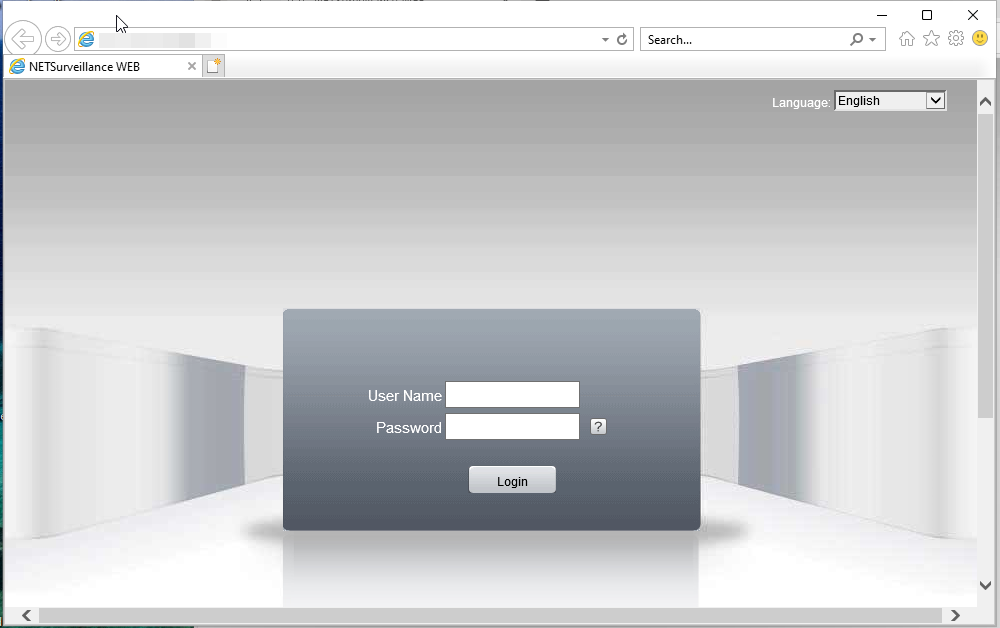
Long live legacy code 😉