With the newer versions of macOS the Wifi of your MacBook is being enabled automatically when the laptop is being restarted. This might not be something you want.
There is a simple fix to prevent macOS re-enabling the WIFI at boot-time when you have disabled it: Turn on the “require administrator authorisation” for switching on and off the WIFI
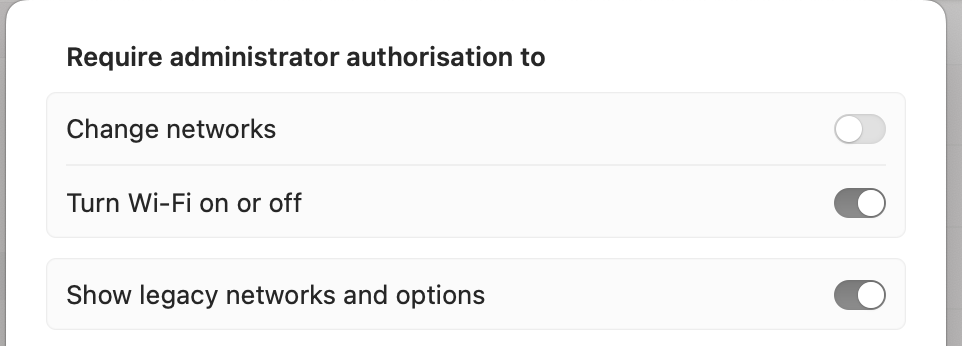
You will find this feature under “Sytem Settings” -> “Wifi settings” and then the “Advanced” button.
Your MacBook will “behave” a bit with it turned on.