Starting with macOS Ventura, Apple in all its wisdom seems to have removed the scheduling possibilities for sleeping and waking your MacBook from the power options.
Normally you would find this option within the energy saver settings (https://support.apple.com/en-gb/guide/mac-help/mchlp2266/12.0/mac/12.0), with macOS Ventura this option seems to be gone.
However, if you still want to schedule waking / sleeping events for your MacBook you can with the power of the pmset command.
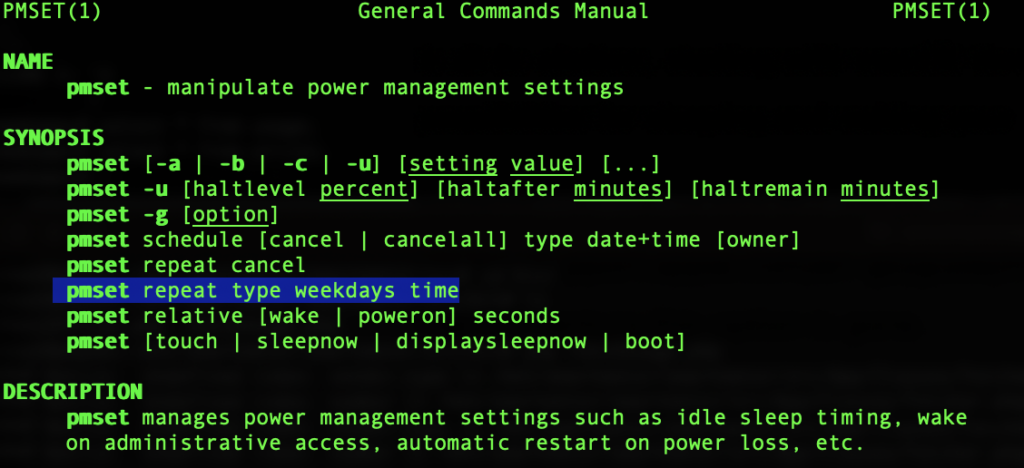
It contains the option to set a “repeat” command. This way you can schedule an event at certain weekdays and times.
The type can be a sleep, wake, poweron, shutdown or wakeorpoweron event.
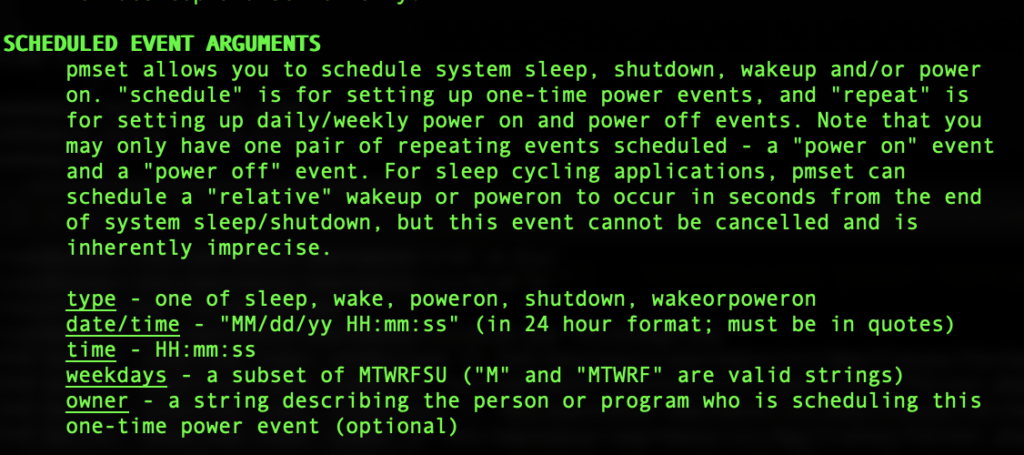
The weekdays for which you want to schedule the event is a subset of a string of daycodes (MTWRFSU):
- Monday
- Tuesday
- Wednesday
- thuRsday
- Friday
- Saturday
- sUnday
So for example to have the MacBook sleep every day at 23:59 you would enter in a terminal:
sudo pmset repeat sleep MTWRFSU "23:59:00"The command needs to be executed as root, hence the “sudo”. When the command reports no error the schedule is set.
If you want to check if there is a schedule set or if setting of the schedule went successfully you can check this within the system report (System information.app). Start the app and select the “Power” item under “Hardware”
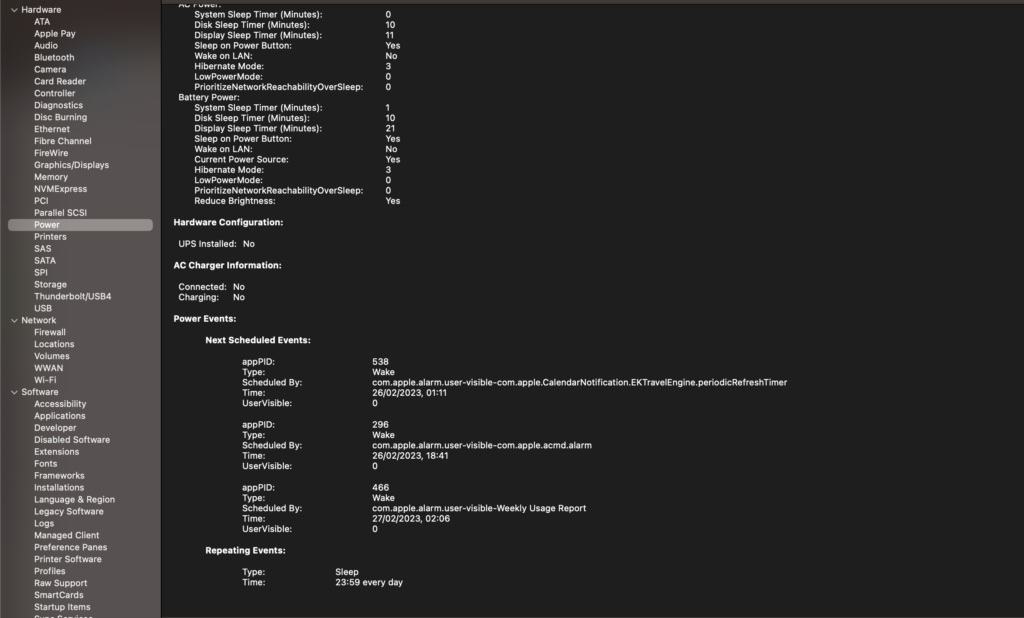
Underneath the “Repeating events” your schedule should show up.